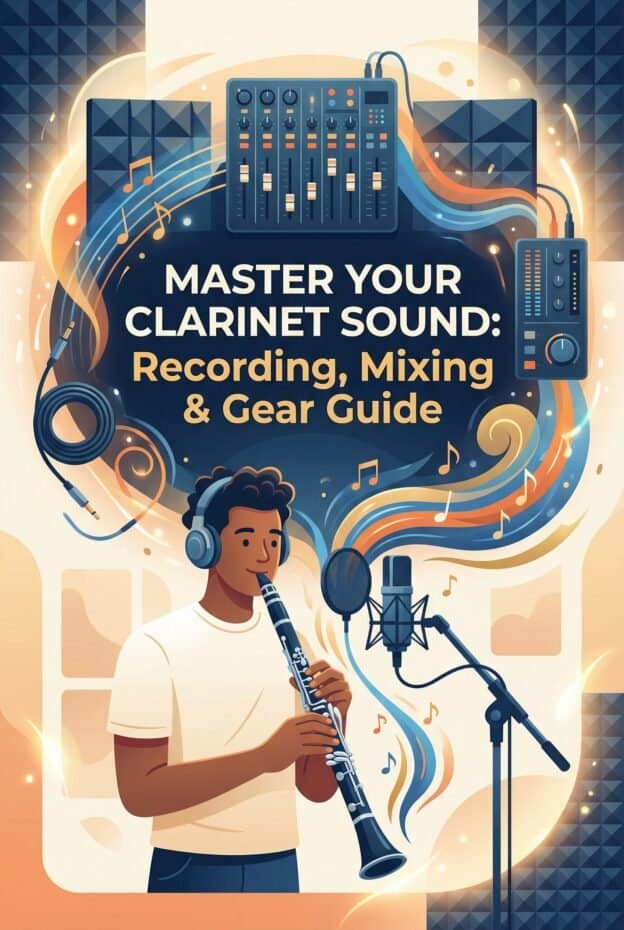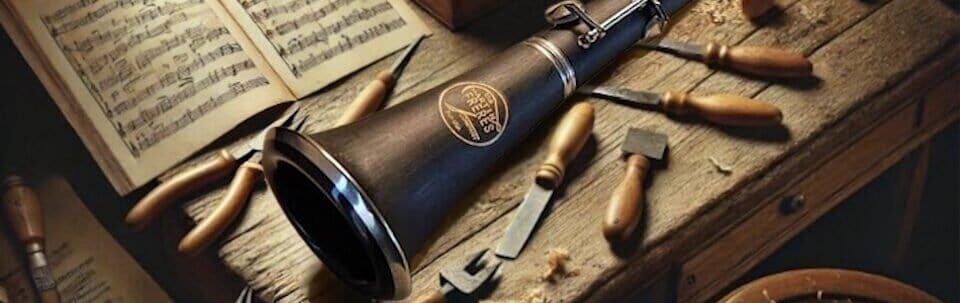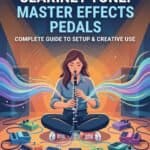For clear clarinet recordings, use a condenser mic positioned 6-12 inches from the bell (or 12-18 inches for more room), angled slightly off-axis to avoid air noise. Set peaks around -6 dB, roll off below 80 Hz, boost around 200 Hz for warmth and 2-5 kHz for presence. Use a USB mic for quick home setups or an XLR mic with an audio interface and quality preamp for studio work.
How to Set Up a Clarinet Recording Space (Room Treatment & Noise Control)
Clarinet recording starts with the room. Even the best microphone cannot fix a noisy, echoey space. Your goal is a quiet room with controlled reflections so the chalumeau, clarion, and altissimo registers all sound clear and even. Focus on soft surfaces, smart positioning, and predictable background noise.
Choose the quietest room you have, away from traffic, appliances, and HVAC. Turn off fans, loud lights, and computers with noisy fans if possible. Record during naturally quiet times. Listen in silence for 30 seconds before recording to notice hums, buzzes, or outside sounds that could ruin a take.
Clarinet projects sound from the tone holes and the bell, so reflections from nearby walls can color different registers. Avoid sitting right against a wall or in a corner. Aim to be at least 3-4 feet from walls. If the room is small and boxy, you will hear more flutter echo and comb filtering in your recordings.
Use soft materials to tame reflections. Hang thick blankets or duvets on the walls at reflection points, especially behind and to the sides of the microphone. A rug under your chair helps if you have a hard floor. Bookshelves filled with uneven objects can break up reflections and add a more natural sound.
Room tip: Aim for at least 50-60 percent of nearby surfaces to be soft or uneven. Try to sit 3-4 feet from walls and at least 6 feet from corners for more even clarinet tone capture.
Position yourself so the microphone points toward the center of the room, not directly at a bare wall. This gives the clarinet sound more space to develop before hitting surfaces. If the room is very live, move the mic closer (6-12 inches) to increase direct sound and reduce room tone in the recording.
Low-frequency rumble from traffic or footsteps can muddy the chalumeau register. Use a high-pass filter on the mic, preamp, or DAW at around 70-80 Hz to remove sub-bass that the clarinet does not need. This simple step cleans up the recording and makes mixing much easier later.
Monitor noise levels with a test recording. Play long tones across all registers, then listen on headphones. If you hear strong room echo or background hum, adjust your position, add more absorption, or move to a different room. Treating the space is the cheapest upgrade you can make to your clarinet recording chain.
Important Clarinet Recording Gear – What You Really Need (USB vs XLR)
You only need a few key pieces of gear to record clarinet well: a microphone, a way to connect it to your computer, headphones, and recording software. The main choice is between a USB microphone and an XLR microphone with an audio interface. Both can work, but they suit different players and budgets.
USB microphones plug directly into your computer and contain a built-in preamp and converter. They are simple, portable, and ideal for quick practice recordings, lessons, and audition tapes. Many USB condensers handle clarinet well if you control room noise and mic placement carefully.
XLR microphones require an audio interface or mixer with mic preamps. This setup costs more and adds complexity, but it gives you better control, lower noise, and easier upgrades. Semi-pro and professional clarinetists usually prefer XLR setups for consistent studio-quality results.
Headphones are important for monitoring. Use closed-back headphones to avoid sound leaking into the microphone. This is especially important when recording with a backing track or piano accompaniment. Check that you can hear your clarinet clearly without needing very high headphone volume.
Gear basics: 1 microphone, 1 audio path (USB or interface), 1 pair of closed-back headphones, and 1 DAW are enough to produce high-quality clarinet recordings at home.
Your DAW (Digital Audio Workstation) can be simple. Reaper, Audacity, GarageBand, Logic Pro, Pro Tools, and Studio One all work. For clarinet, you mainly need a single mono track, basic EQ, compression, and the ability to export WAV or high-quality MP3 files for auditions or sharing.
USB mics are great when you want minimal setup: plug in, select the mic in your DAW, and record. However, you cannot easily upgrade the preamp or converter, and latency settings may be less flexible. If you plan to add more microphones or instruments later, an XLR mic with an interface is a better long-term choice.
With an XLR setup, choose an interface with at least one clean mic preamp, 48 V phantom power for condensers, and direct monitoring. Brands like Focusrite, PreSonus, MOTU, and Steinberg offer reliable entry-level models. Even a modest interface can deliver a noticeable improvement over most built-in computer sound cards.
For mobile or lesson recording, consider a small USB-powered interface and a compact condenser mic. This combination lets you record clarinet in different spaces while keeping consistent sound quality. The key is understanding your signal path so you can control gain, noise, and monitoring at every step.
Microphone Types and Model Suggestions for Clarinet (Dynamic, Condenser, Ribbon)
Clarinet recording benefits from microphones that capture detail without harshness. The instrument spans chalumeau, clarion, and altissimo registers, each with different overtones. Condenser microphones are usually the first choice, but dynamic and ribbon mics can work well in specific situations or rooms.
Small diaphragm condenser microphones excel at capturing the fast transients and subtle articulations of clarinet. They often have a flatter frequency response, which helps preserve the natural tone across all registers. Many classical and jazz studios rely on small diaphragm condensers for woodwinds.
Large diaphragm condensers can add a bit of warmth and presence, which some players like for solo or pop-oriented recordings. They can be more sensitive to room reflections, so they work best in treated spaces. When placed 12-18 inches away, they can give a rich, full clarinet sound.
Dynamic microphones are less sensitive and more forgiving in noisy or untreated rooms. They handle high sound pressure levels easily and can reduce room tone. They may miss some of the finest clarinet details, but they are excellent for live recording, amplified settings, or loud ensembles.
Ribbon microphones have a smooth high end that flatters clarinet, especially in the clarion and altissimo registers where harshness can appear. They often have a figure-8 pattern, which picks up sound from the front and back. Ribbons work best in quiet, controlled rooms with careful placement.
For practical model ideas, look for widely used studio standards. Small diaphragm condensers from brands like Audio-Technica, Shure, Rode, and Neumann are common on clarinet. Large diaphragm condensers from AKG, Audio-Technica, and others also see regular use in woodwind sessions.
Dynamic mics like the Shure SM57 or similar models are affordable and strong. They are not the most detailed choice but can produce solid clarinet tracks in home studios with minimal treatment. They are also common on stage, so your live and recording sound can stay consistent.
Ribbon mics from companies like Royer and AEA appear often in high-end woodwind recordings. They are more fragile and usually require a clean, high-gain preamp. When used at 12-24 inches, they can give clarinet a rounded, natural tone that sits beautifully in acoustic mixes.
Whatever type you choose, check the polar pattern. Cardioid is the most common for clarinet, as it focuses on the instrument and reduces room noise. Remember that clarinet sound radiates from both tone holes and bell, so a mic that captures a balanced image across the body is more important than brand prestige.
Microphone Placement & Distance Experiments (Exact Measurements: 1-24 inches / 12-24 in / 12-18 in)
Clarinet mic placement matters as much as the microphone itself. The instrument does not project only from the bell. Sound comes from the tone holes along the body, with different registers radiating differently. Careful distance and angle choices help you capture a balanced tone from chalumeau to altissimo.
As a starting point, place a cardioid condenser 12-18 inches from the clarinet, aimed between the lower stack and the bell, slightly off-axis. This usually balances warmth from the lower body with clarity from the upper tone holes. Angle the mic 20-45 degrees away from the direct air stream to avoid wind noise.
Placement baseline: 12-18 inches from the clarinet, aimed between the lower joint and bell, off-axis by about 20-45 degrees, is a reliable starting point for most rooms and microphones.
For a more intimate sound with less room, move the mic closer, around 6-12 inches. At this distance, small movements change the tone, so mark your chair and stand positions. Watch for boomy low frequencies or exaggerated key noise, especially in the chalumeau register.
To capture more natural room tone, try 18-24 inches. This works well in treated or naturally pleasant rooms. At this range, the clarinet sound has more space to blend before reaching the mic, which can smooth register transitions. Check that room reflections are not overpowering your direct tone.
Very close miking at 1-4 inches is rarely ideal for clarinet, but it can be useful in noisy environments or for special effects. If you must go this close, aim the mic across the body rather than straight into the bell, and be ready to use a high-pass filter and gentle EQ to control boom and key noise.
Experiment with vertical position. Placing the mic slightly above the bell, angled down toward the lower joint, can reduce air noise and capture a more even blend of tone holes and bell radiation. Placing it level with the bell can emphasize brightness and projection, which may suit certain styles.
Record short test clips at 6, 12, 18, and 24 inches, keeping your playing and dynamics consistent. Label each take clearly in your DAW. Then listen back on headphones and speakers, comparing how the chalumeau, clarion, and altissimo registers sound at each distance. Choose the placement that best matches your musical goal.
Remember that small angle changes can fix big problems. If you hear air pops or harsh attacks, rotate the mic slightly away from the mouthpiece. If the sound is dull, rotate a bit more toward the upper joint. Treat placement as a flexible tool, not a fixed rule.
Recording Session Workflow: Levels, Monitoring, and DAW Setup (Aim for Peaks at -6 dB)
A clear recording workflow keeps your clarinet sessions consistent and stress free. Once your room and mic placement are set, focus on gain staging, monitoring, and simple DAW settings. Your main technical goal is to capture a clean signal with peaks around -6 dB and no clipping.
Start by setting your project sample rate and bit depth. A sample rate of 44.1 kHz or 48 kHz and 24-bit depth is ideal for clarinet. This gives enough resolution for detailed tone without huge file sizes. Confirm that your DAW and interface or USB mic use the same settings.
Arm a mono track for recording and select your microphone input. Turn off any unnecessary processing like reverb or heavy compression on the input. You can add effects later. Use direct monitoring on your interface if available to reduce latency when you listen while playing.
Set your input gain while playing your loudest expected passages, including forte altissimo and strong accents. Watch the DAW meter and adjust the preamp so peaks land around -12 to -6 dB. Leave headroom for unexpected spikes. Never let the signal hit 0 dB, which causes digital clipping.
Use headphones to monitor while you play. Check that you can hear yourself clearly without needing extreme volume. If you are recording with a backing track, balance the track and your live clarinet so you can phrase musically and control dynamics comfortably.
Record a 30-60 second test including soft chalumeau, medium clarion, and loud altissimo. Stop and listen critically. Check for noise, distortion, or harshness. If the loudest notes sound strained or rough, lower the input gain or move the mic slightly farther away, then test again.
Organize your session with clear track names and markers. Label takes by piece, tempo, and mic position if you are experimenting. This makes it easier to compare and choose the best version later. Save your project often to avoid losing work during long recording days.
For multi-mic setups, such as a close mic plus a room mic, check phase alignment. Zoom in on the waveforms and nudge one track slightly if needed so transients line up. Misaligned mics can cause comb filtering that thins out your clarinet tone, especially in the clarion register.
When you are satisfied with your test recordings, commit to full takes. Focus on musicality and consistency, trusting your technical setup. Make notes about which reeds, mic placements, and gain settings worked best so you can recreate them for future sessions or auditions.
Mixing Recipes for Clarinet – EQ, Compression, and Presets (Cut <80 Hz, +200 Hz, +2-5 kHz, cut 1-3 kHz, shelf >10 kHz)
Mixing clarinet is about subtle shaping, not drastic changes. A good recording should already sound close to finished. Use EQ and compression to enhance clarity, control dynamics, and help the clarinet sit well with piano, strings, or backing tracks. Start with simple, repeatable settings.
Begin with a high-pass filter. Set it around 70-80 Hz to remove rumble and handling noise that the clarinet does not need. In dense mixes, you can raise the high-pass to 100 Hz, but check that the chalumeau register still feels full. Avoid cutting so high that the low E and F sound thin.
For warmth and body, try a gentle boost around 180-250 Hz. This region supports the chalumeau register and gives the clarinet a solid foundation. Use a wide bell (Q around 1) and start with a small boost of 1-2 dB. Too much here can make the sound muddy, so adjust while listening in context.
Clarinet presence and articulation often live in the 2-5 kHz range. A modest boost of 1-3 dB with a medium Q can help the clarion and altissimo registers speak clearly, especially in ensemble mixes. Be careful not to overdo this region, as it can quickly become harsh or fatiguing.
If your recording sounds nasal or edgy, look for problem frequencies between 1-3 kHz. Sweep a narrow EQ band to find the most unpleasant spot, then cut 2-4 dB with a relatively narrow Q. This often smooths the tone without losing clarity, especially on close-miked tracks.
For air and openness, add a gentle high shelf above 10 kHz. A 1-2 dB boost can give the impression of space and breath without emphasizing noise. This is more effective on condenser recordings with good high-frequency response, and less needed on ribbon or darker mics.
Compression should be subtle for most clarinet music. Use a ratio around 2:1 or 3:1, with an attack of 10-30 ms and a release of 80-200 ms. Aim for 2-4 dB of gain reduction on the loudest peaks. This tames sudden accents without flattening natural phrasing and dynamic contrast.
For jazz or pop contexts, you can compress more aggressively to keep the clarinet forward in the mix. Try a faster attack and slightly higher ratio, but always listen for loss of articulation or pumping. Clarinet articulation is fast and detailed, so over-compression can blur tonguing and nuance.
Save your favorite EQ and compression settings as presets labeled by context, such as “Solo classical clarinet”, “Clarinet + piano”, or “Clarinet in jazz combo”. These presets give you reliable starting points. You can then fine-tune for each piece, room, and microphone without rebuilding your mix from scratch.
Amplification & Live Mic Techniques (Clip-on Mics, Preamp Use, Stage Placement)
Live amplification for clarinet has different priorities than studio recording. You need clarity, feedback control, and consistent level while you move. Clip-on microphones, stage condensers, and dynamic mics all play roles. The right technique helps your sound reach the audience without losing your natural tone.
Clip-on microphones attach to the clarinet barrel, bell, or body and move with you. They provide a stable distance and angle, which keeps your tone consistent even when you turn or walk. Many clip-ons are small condensers designed for woodwinds, with tailored frequency responses for clarity.
When using a clip-on, position the capsule a few inches from the tone holes, not directly at the bell. Aim it toward the middle of the instrument to capture a balanced sound across registers. Avoid placing it where your fingers or keys will bump the mic, which can cause loud handling noise.
On stage with a stand-mounted mic, use a cardioid condenser or dynamic placed 12-18 inches away, similar to studio placement. Angle it slightly off-axis to reduce air noise. Mark your position on the floor with tape so you can stay in the mic's sweet spot during the performance.
Preamp settings are critical for live sound. Set gain so your loudest passages peak below clipping on the mixer meters, leaving headroom for unexpected accents. Use the channel's high-pass filter, often set around 80-100 Hz, to remove rumble and stage noise that can trigger feedback.
Stage monitors can cause feedback if they point directly at your microphone. Work with the sound engineer to place monitors to the side or slightly in front of you, outside the mic's main pickup lobe. In-ear monitors reduce feedback risk and give you clearer pitch and dynamic control.
For amplified ensembles, clarify your role in the mix. If you are a soloist, ask for a bit more presence and level in the front-of-house mix. If you are part of a section, aim for a blended sound that matches the other winds. Adjust mic placement and EQ to match the overall ensemble color.
Test your live setup during soundcheck with real playing, not just short scales. Play loud and soft, across all registers, and walk slightly within your normal performance area. Listen to how the clarinet responds in the room and in the monitors, and ask for adjustments before the audience arrives.
Troubleshooting Common Issues (Rumble, Air Noise, Clipping, Harshness, Key Noise)
Clarinet recordings often suffer from a few predictable problems: low-frequency rumble, air noise, clipping, harshness, and key noise. Each issue has clear causes and specific fixes. Systematic troubleshooting saves time and protects your best musical takes from technical flaws.
Low-frequency rumble usually comes from traffic, footsteps, mic stand vibrations, or HVAC systems. Engage a high-pass filter at 70-80 Hz on your mic, interface, or DAW. If rumble persists, raise the cutoff to 100 Hz and use a sturdy stand with a shock mount. Avoid placing the stand on resonant surfaces.
Air noise and pops occur when the mic sits directly in the clarinet's air stream. Move the mic slightly higher or to the side, and angle it 20-45 degrees off-axis. Increase distance from 6 inches to 12-18 inches if needed. A small foam windscreen can help in very sensitive setups.
Clipping happens when your input level is too high. Watch your DAW meters while playing your loudest passages. If peaks touch 0 dB or the clip indicator lights, lower the preamp gain or move the mic farther away. Aim for peaks around -6 dB to keep your signal clean with room for dynamics.
Harshness often lives in the 1-3 kHz region, especially in the clarion and altissimo registers. Use a narrow EQ band to sweep this range and find the most aggressive frequency, then cut 2-4 dB. If harshness remains, check your mic placement and consider a slightly greater distance or a darker microphone.
Key noise can be musical in small amounts but distracting when close miking. Increase the mic distance to 12-18 inches and angle it more toward the bell and lower joint. Softer key technique and regular clarinet maintenance, including clean and well-seated pads, also reduce mechanical sounds.
Room echo and flutter can blur articulation. Move away from bare walls and corners, and add absorption at reflection points. If you cannot treat the room more, move the mic closer to increase direct sound. A drier recording is easier to work with than one soaked in unwanted room reverb.
Background hiss or hum often comes from noisy preamps, cables, or electrical interference. Use balanced XLR cables, avoid running audio cables parallel to power cords, and test with a different USB port or outlet. If the noise remains, try another interface or microphone to isolate the source.
When troubleshooting, change one variable at a time and record short tests. Keep notes on what you changed and how it sounded. Over a few sessions, you will build a personal troubleshooting map that makes future clarinet recordings smoother and more predictable.
Maintenance & Care: Microphones, Interfaces, and Clarinet Basics (Reeds, Bell, Storage)
Good maintenance keeps your clarinet and recording gear reliable and consistent. Clean instruments and microphones reduce noise, prevent failures, and help you focus on music instead of technical surprises. A simple routine with daily, weekly, and monthly tasks is enough for most players.
For clarinet, swab the bore after every session to remove moisture. Wipe the outside gently with a soft cloth, especially around keys and tone holes. Dry the tenons and apply cork grease sparingly. Moisture buildup can cause pad noise and sticky keys, which microphones pick up easily.
Reeds affect recording tone as much as microphones do. Rotate several reeds, resting each one between sessions. Before recording, soak the reed briefly, then test it with long tones across registers. Avoid using brand new or nearly dead reeds for important sessions, as they can produce unstable tone and response.
Clean your mouthpiece regularly with warm water and a small brush, avoiding the cork. Built-up residue dulls response and can introduce subtle noise. A clean mouthpiece helps you produce a centered tone that records more predictably, especially in the clarion and altissimo registers.
Store your clarinet in its case when not in use, away from extreme heat, cold, or humidity. Sudden changes can affect wood, pads, and mechanisms, leading to leaks and mechanical noise. A well-regulated instrument with sealing pads and quiet keys is much easier to record cleanly.
For microphones, avoid touching the capsule or grille with bare hands. Use a pop filter or foam windscreen when needed, and clean external grills gently with a soft, dry brush. Store mics in their cases or pouches in a dry place. For condensers, avoid high humidity and sudden temperature changes.
Inspect your microphones and cables monthly. Check for loose connectors, bent pins, or frayed cable jackets. Replace noisy or intermittent cables immediately. A single bad cable can introduce hum or crackle that ruins an otherwise perfect clarinet take.
Keep your audio interface or mixer dust free. Power it off before plugging or unplugging microphones. Periodically check input gain knobs and switches for smooth operation. If you hear scratchy noises when adjusting controls, clean them with appropriate electronic contact cleaner or consult a technician.
Field note: Historical Martin Freres clarinets from European workshops were often recorded in early studios with large diaphragm condensers placed several feet away to capture the full room sound. Those sessions taught engineers how clarinet tone radiates from tone holes and bell, influencing modern mic placement practices that still guide woodwind recording today.
Maintenance checklist: Daily – swab clarinet, check reed; Weekly – clean mouthpiece, wipe keys; Monthly – inspect mics, cables, and interface connections for noise or wear.
Key Takeaways
- Start with the room: use soft surfaces, avoid corners, and position yourself 3-4 feet from walls to reduce reflections and rumble in clarinet recordings.
- Use a condenser mic 12-18 inches off-axis from the lower joint and bell, aim for peaks around -6 dB, and apply a high-pass filter at 70-80 Hz for a clean, balanced tone.
- Shape your mix lightly: small boosts around 200 Hz and 2-5 kHz, gentle cuts in harsh 1-3 kHz areas, and subtle compression keep clarinet clear without losing natural dynamics.
FAQ
What is clarinet recording?
Clarinet recording is the process of capturing your clarinet sound with a microphone and recording system so you can listen back, share, or release it. It involves choosing a mic, placing it correctly, setting levels in a DAW or recorder, and optionally mixing with EQ and compression for clarity and balance.
How far should the microphone be from my clarinet?
A reliable starting distance is 12-18 inches from the clarinet, aimed between the lower joint and the bell, slightly off-axis to avoid air noise. In noisy or very live rooms, move closer to 6-12 inches. In well-treated rooms, you can experiment with 18-24 inches for a more natural, spacious sound.
Should I use a USB mic or an XLR condenser for clarinet recordings?
Use a USB mic if you want a simple, all-in-one solution for practice, lessons, or quick audition recordings. Choose an XLR condenser with an audio interface if you want higher quality, lower noise, and more flexibility to upgrade gear or add additional microphones in the future.
What EQ settings work well as a starting point for clarinet?
Good starting EQ settings are: high-pass filter at 70-80 Hz, gentle boost of 1-2 dB around 180-250 Hz for warmth, small boost of 1-3 dB at 2-5 kHz for presence, and a narrow cut of 2-4 dB somewhere in the 1-3 kHz range if the tone sounds nasal or harsh.
How do I stop low-frequency rumble and room echo?
To stop low-frequency rumble, engage a high-pass filter around 70-80 Hz and use a solid mic stand with a shock mount. To reduce room echo, move away from walls and corners, add soft materials like blankets or acoustic panels at reflection points, and place the mic closer to the clarinet for more direct sound.